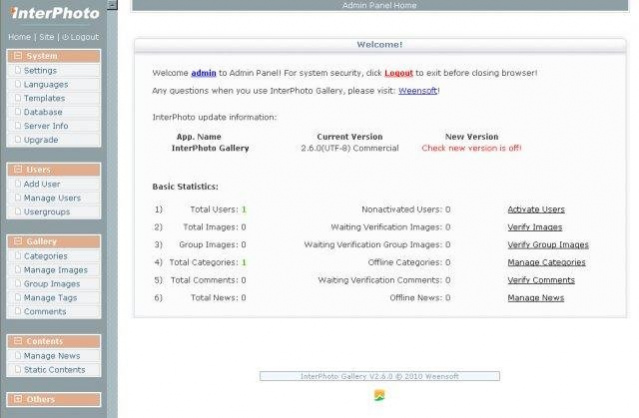InterPhoto Image Gallery 4
Free Version
Publisher Description
InterPhoto Gallery is an open-source cms written by PHP and based on MySql, and it can primely protect the images of your site. InterPhoto can be used to build all kinds of sites which lay out images mainly, such as: design, fashion, exhibition, phot
Features
- InterPhoto is safe, fast, stable and only around 400K
- The encrypted Image filenames and folders protect your images.
- Multiple languages supported in the front end interface.
- Multilevel image categories and batch images uploading.
- Perfect usergroups management with upload, download, view, comment, watermark permissions etc.
- Smarty templates(including two templates).
- Any users cann't download original files while Image Sale Mode is on.
- Dynamic watermarking technology.
- News and static contents management.
- WYSIWYG online editor.
- Edit templates and languages online.
- Friendly URL to search engines.
- Back end database maintenance.
- Rename admin directory freely.
About InterPhoto Image Gallery
InterPhoto Image Gallery is a free software published in the Browser Tools list of programs, part of Network & Internet.
This Browser Tools program is available in English. It was last updated on 22 April, 2024. InterPhoto Image Gallery is compatible with the following operating systems: Linux, Mac, Windows.
The company that develops InterPhoto Image Gallery is bluedream8. The latest version released by its developer is 4. This version was rated by 2 users of our site and has an average rating of 4.5.
The download we have available for InterPhoto Image Gallery has a file size of 449.58 KB. Just click the green Download button above to start the downloading process. The program is listed on our website since 2010-07-13 and was downloaded 445 times. We have already checked if the download link is safe, however for your own protection we recommend that you scan the downloaded software with your antivirus. Your antivirus may detect the InterPhoto Image Gallery as malware if the download link is broken.
How to install InterPhoto Image Gallery on your Windows device:
- Click on the Download button on our website. This will start the download from the website of the developer.
- Once the InterPhoto Image Gallery is downloaded click on it to start the setup process (assuming you are on a desktop computer).
- When the installation is finished you should be able to see and run the program.